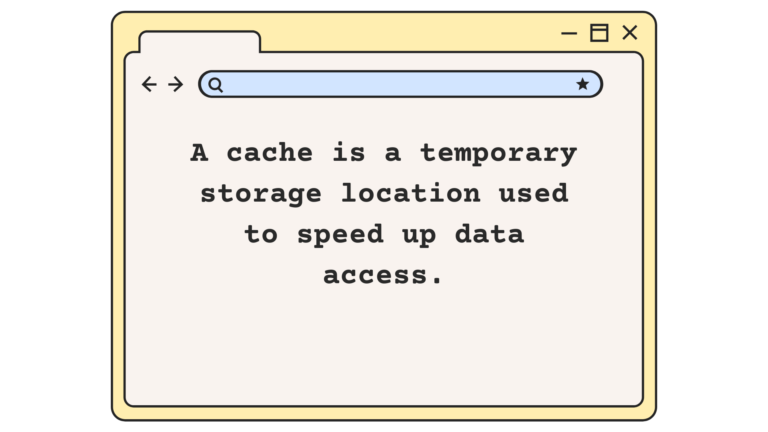When you browse the web, you expect pages to load quickly and efficiently. One of the key tools that makes this possible is the browser cache. But what exactly is it, and how does it work?
What Is a Browser Cache?
The browser cache is a temporary storage area on your computer or device. It stores copies of files from websites you visit, such as images, scripts, stylesheets, and even entire web pages.
Example: Imagine you visit a news website for the first time. Your browser downloads all the necessary files—like images, logos, and text styles—to display the page. These files are then stored in the cache. The next time you visit the same site, your browser can load some of these files from the cache, rather than downloading them all over again. This speeds up the loading process significantly.
How Does Browser Cache Work?
Here’s a step-by-step breakdown of how the browser cache operates:
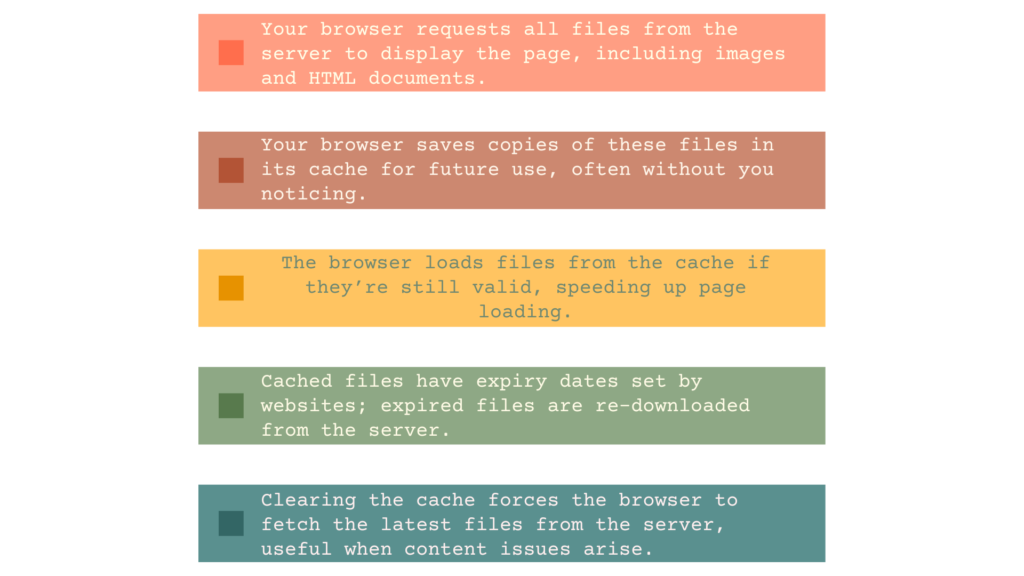
Initial Visit: The first time you visit a website, your browser requests all the files required to display the page from the web server. This includes everything from images to HTML documents. The server sends these files to your browser, which then displays them on your screen.
Caching Files: Alongside displaying the content, your browser saves a copy of many of these files in its cache. This process happens in the background, so you likely won’t notice it.
Subsequent Visits: When you return to the same website, your browser checks if the cached files are still valid. If they are, the browser loads them directly from the cache, skipping the need to download them from the server again. This greatly reduces the time it takes to load the page, as retrieving files from your device is much faster than downloading them anew.
Cache Expiration: Cached files don’t stay in the cache indefinitely. Websites can set expiry dates for cached files. For example, an image might be cached for several days, while a webpage might only be cached for a few hours. If a cached file has expired, the browser will download a fresh version from the server.
Clearing the Browser Cache: Occasionally, cached files can cause issues, particularly if a website has updated content but your browser is still using an old version. Clearing your cache forces the browser to download the latest files from the server. This is a common fix when websites don’t display correctly.
Why Is Browser Cache Important?
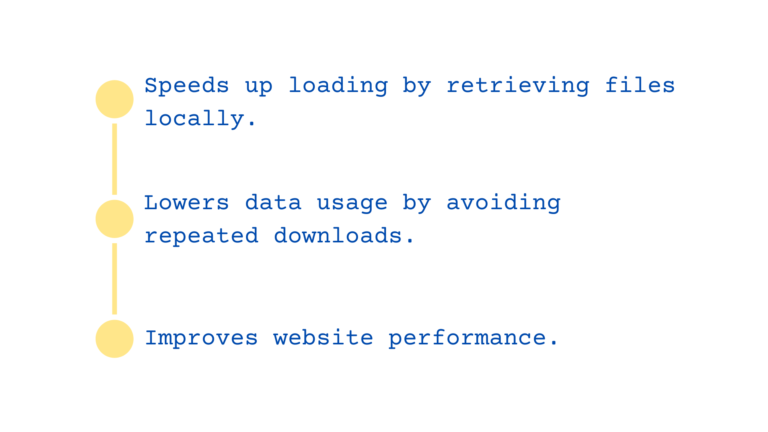
Faster Load Times: By storing files locally, the browser cache significantly speeds up the loading of frequently visited websites, making your browsing experience smoother and more efficient.
Reduced Bandwidth Usage: Since the browser doesn’t have to repeatedly download the same files, it reduces the amount of data used, which can be particularly beneficial if you have a limited internet connection.
Improved Performance: Less data transfer means less strain on the web server, which can enhance the overall performance of websites.
Potential Downsides
While the browser cache is highly useful, it can sometimes cause problems:
Outdated Content: If a website changes its content but your browser is still using the cached version, you might see outdated information.
Storage Usage: Over time, the cache can grow large and take up significant space on your device. Most browsers manage this automatically by deleting old or unused files.
Security Concerns: In rare cases, sensitive information might be cached. It’s important to clear your cache if you’re using a shared or public device.
Conclusion
The browser cache is a simple yet powerful feature that enhances your browsing experience by storing website data locally on your device. It speeds up page loading, reduces data usage, and helps web servers run more efficiently. However, it’s important to be aware of its potential downsides and to know how to clear it when necessary. Understanding how the browser cache works can help you make the most of your online experience while avoiding common pitfalls.
Thank you for reading! If you found this helpful, be sure to check out more of my blogs for additional insights and tips.